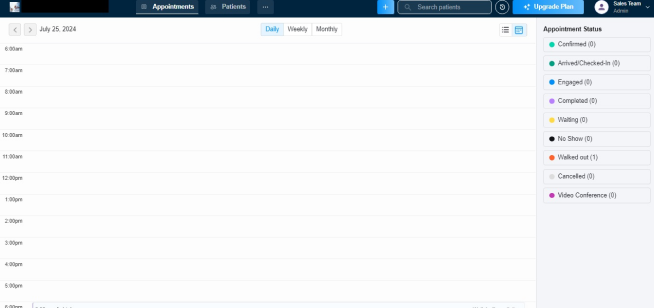How to Get Started with Clarity?
If you have decided to 10X your clinic growth with EaseCare Clarity, then here are the few steps to get started with Clarity
STEP 1
Click the “Get a DEMO” button on the Top-Right of the Page.
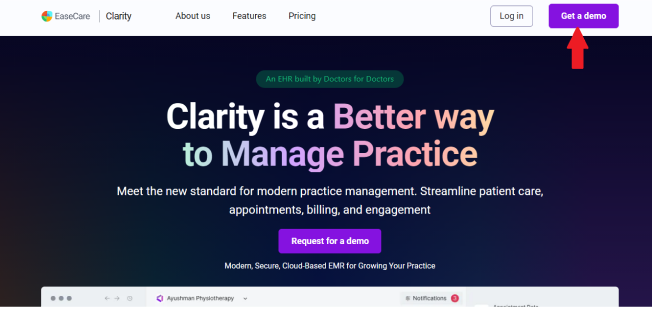
STEP 2
Fill out the form completely with accurate information.
Our team will get back to you shortly.
Alternatively, you can call us directly with your requirements at 8006777110.
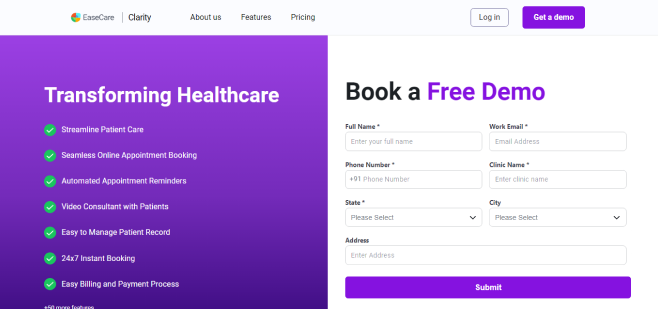
STEP 3
Once confirmed, our team will provide you and your team with a FREE demo, demonstrating how to effortlessly operate Clarity.
Additionally, we will create a Clarity account for your clinic using your mobile number.

STEP 4
After completing all the formalities, you can log in to your Clarity account by clicking the 'Log In' button at the top-right corner of our website.
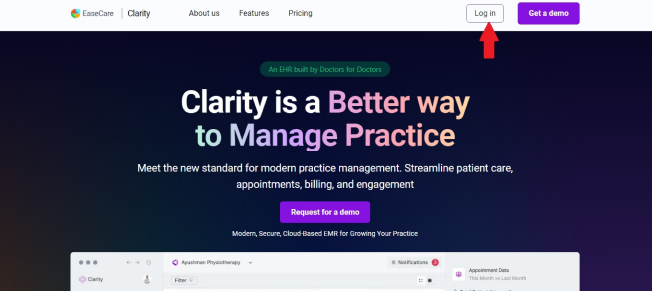
STEP 5
Enter the phone number associated with your Clarity account and press the 'Continue' button.
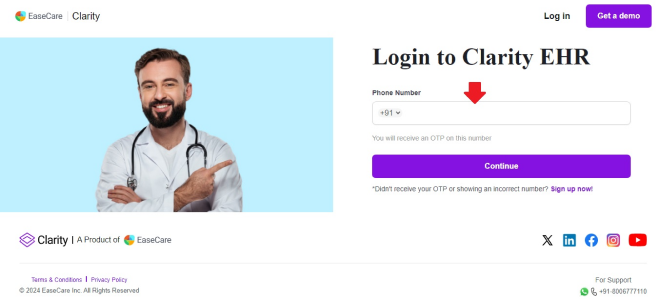
STEP 6
Just wait for the OTP to arrive on your phone. Enter it accurately and then click the 'Continue' button.
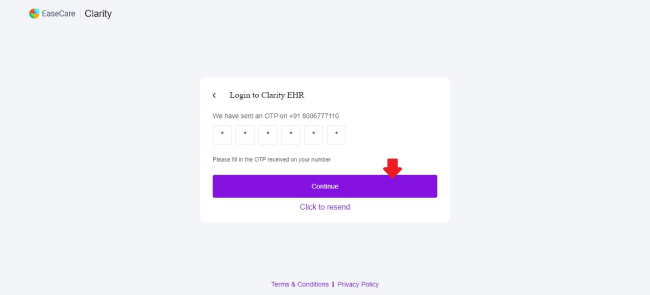
STEP 7
Congratulations!!! Your Clarity Journey Starts here!